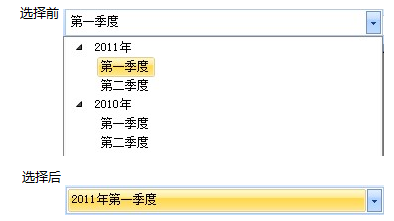背景
ComboTree是个可以显示树状下拉菜单的ComboBox控件,弹出菜单如下所示:
点击节点node,默认显示结果为node,即仅仅是节点信息。
现在需求是要显示Tree node,即返回整条路径信息。
思路
看上去很简单的样子,在选择事件中得到该节点的父路径信息,然后设置ComboTree的Text值即可。
嗯嗯!我擦!Text没用!!
换个思路
更改显示节点,即SelectedNode的Text,这下行了。ComboBox显示成功,但问题是原来节点的信息也被更改了,导致树变得很难看。没办法,在弹出菜单出现时再改回去,弹出菜单出现时改回来吧!真是个丑陋的做法!
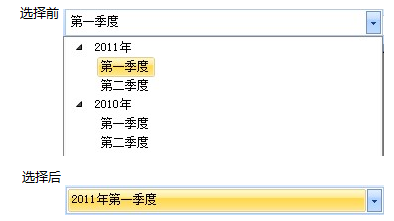
无代码无真相
主要是用Tag来存储内部信息,没什么技术含量~
1
2
3
4
5
6
7
8
9
10
11
12
13
14
15
16
17
18
19
20
21
22
23
24
25
| //显示整个路径信息
private void showFullText()
{
string strPaths = "";
comboTreeDate.SelectedNode.FullPath.Split(';').ToList().ForEach(s => strPaths += s);
Node thisNode = comboTreeDate.SelectedNode;
//存储原值
comboTreeDate.Tag = thisNode;
thisNode.Tag = thisNode.Text;
//更改text
thisNode.Text = strPaths;
}
private void comboTreeDate_PopupShowing(object sender, EventArgs e)
{
//改回原值
Node thisNode= comboTreeDate.Tag as Node;
if (thisNode!=null)
thisNode.Text = thisNode.Tag.ToString();
}
private void comboTreeDate_PopupClose(object sender, EventArgs e)
{
showFullText();
}
|